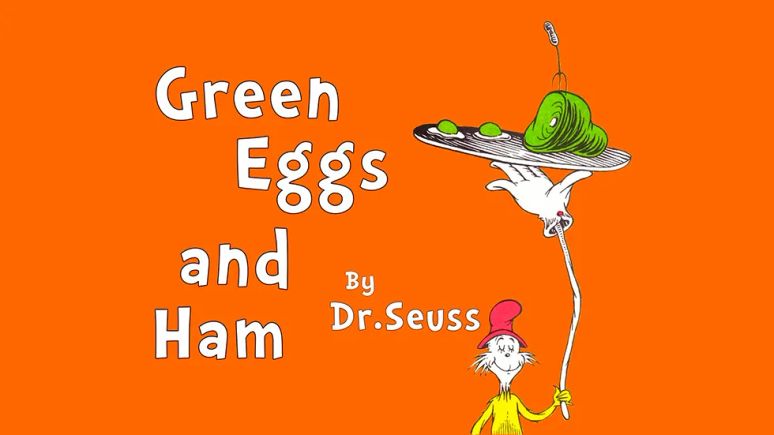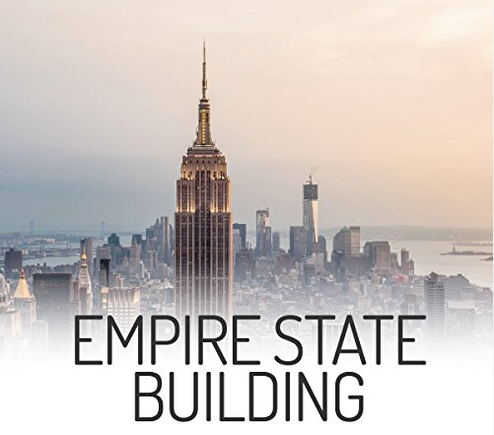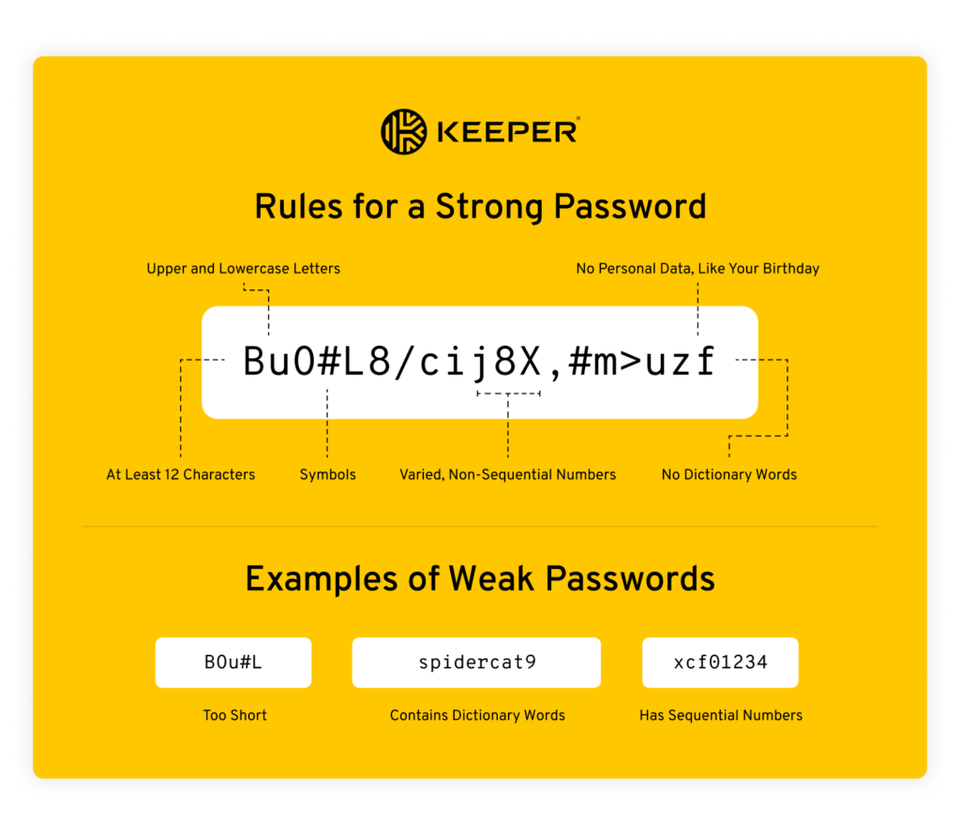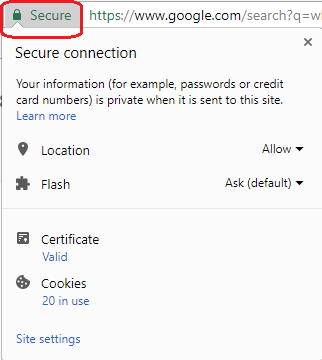Verify the URL
Google’s Safe Browsing technology examines billions of URLs per day, looking for unsafe websites. It will provide a report when it detects sites that may contain malware, phishing scams, or other harmful content. Use it whenever you are browsing the web, especially when unsure about a link. Click on the logo to stay safe!